This guide will take approximately 5 minutes to complete.
In this guide you will learn:
- How to search for a known IMP-side effect relationship
- How to identify direct and indirect connections between the IMP and the side effect
Step 0: Log in
Refer to https://med.causaly.com
TIP! In case you’ve forgotten your password, you can recover it here.
Option 1: Explore the direct relationship between an IMP and an adverse event
To investigate the relationship between an IMP and an adverse event, use Causaly Discover in the Causaly home page (Figure 1).

Figure 1. Causaly Discover on the Causaly homepage
Begin your search by typing your question into the Causaly Discover search bar in natural language (Figure 2). “Is Thrombocytopenia associated with azacitidine?” will be used as an example (link).
![]()
Figure 2: Directly ask a question in natural language in the Causaly Discover search bar
Click "Search" or hit Enter on your keyboard to run the search, which will direct you to the Causaly Discover results page.
Causaly Discover offers an AI-generated summary, complete with in-line citations for transparency into the results, based on the top 20 articles (Figure 3). You can scroll down to view all the documents retrieved in response to your search query.

Figure 3: AI- generated summary by Causaly Discover
Refine your results using filters
Apply filters from the filters panel on the left to refine the results of your search, for example focus on publications from the last 5 years (Figure 4).

Figure 4: Filtering options to refine your search results
Once you apply filters, the AI-generated summary will be automatically updated to reflect your filter selections.
Click on the “Read in-depth analysis” button to read a more detailed summary of the results or save it in Workspaces by clicking the “Save to Workspace” button (Figure 5).
![]()
Figure 5: Save a summary in Workspaces or click on the “Read in-depth analysis” button to review a longer summary of the results
Option 2: Identify the indirect connections between the IMP and the side effect of interest
The rationale behind this approach is to understand the IMP’s mechanism of action (MoA) and link it to the pathophysiology of the adverse event. These are the cases in which the IMP does not directly induce the event but leads to an effect that may in turn trigger the observed side effect.
To do this, you can use Multi-hop analysis to look for the potential mediators or pathways through which an IMP may induce a side effect of interest. Access the Multi-hop analysis interface via the “Search” menu at the top of the page (Figure 6).

Figure 6: Access “Multi-Hop” at the top of the page to look for potential mediators or pathways.
To look for potential mediators between an IMP and a side effect of interest, enter the pharmaceutical product in Concept Box A and the disease or pathologic function in Concept Box C. In Concept Box B, select categories of interest under the Category tab to refine your results to the relevant potential mediators.
TIP! For more information on how to use Multi-hop analysis, please visit this step-by-step guide.
Example: Potential genes or proteins that mediate the effect of clofarabine on thrombocytopenic purpura (Multi-hop analysis link)
In this example, type “clofarabine” in Concept Box A and “thrombocytopenic purpura” in Concept Box C. In Concept Box B, select “Amino Acid, Peptide, or Protein” under the Chemicals & Drugs category and “Gene or Genome” under the Genes & Molecular Sequences category to find potential mediators between the two concepts.
Click search to view the results. You will find a list of genes and proteins that may mediate the effect of clofarabine on thrombocytopenic purpura (Figure 7).
Figure 7: Potential mediators by which clofarabine may affect thrombocytopenic purpura.
To examine the supporting evidence for the relationship between a mediator of interest and the IMP or the side effect of interest, click on the arrow (Figure 8). The sidebar appears where you can explore the articles and the associated evidence points.
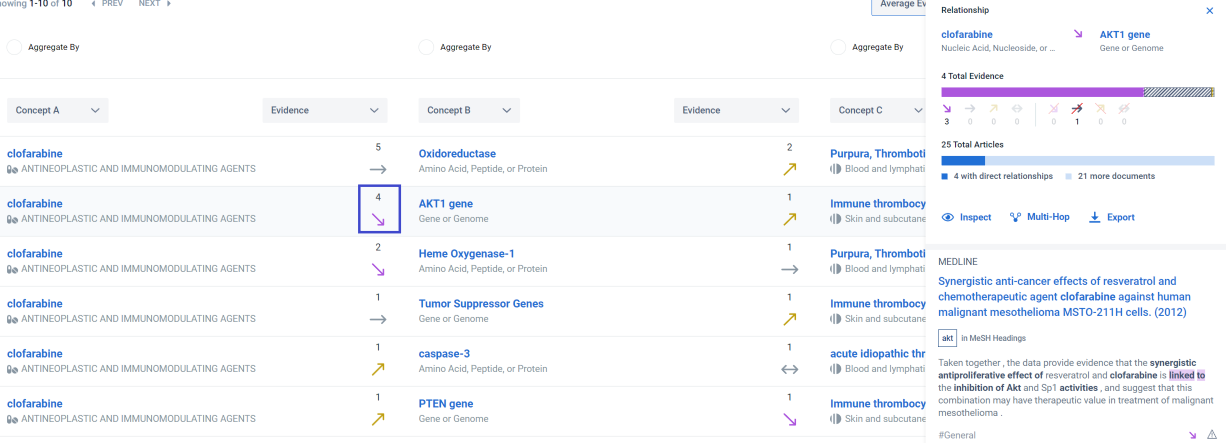
Figure 8: Supporting evidence for the relationship between clofarabine and AKT1 gene.
TIP!
- To visualize all the different mediators, switch to the Network view at the top right corner of the results (Figure 9).
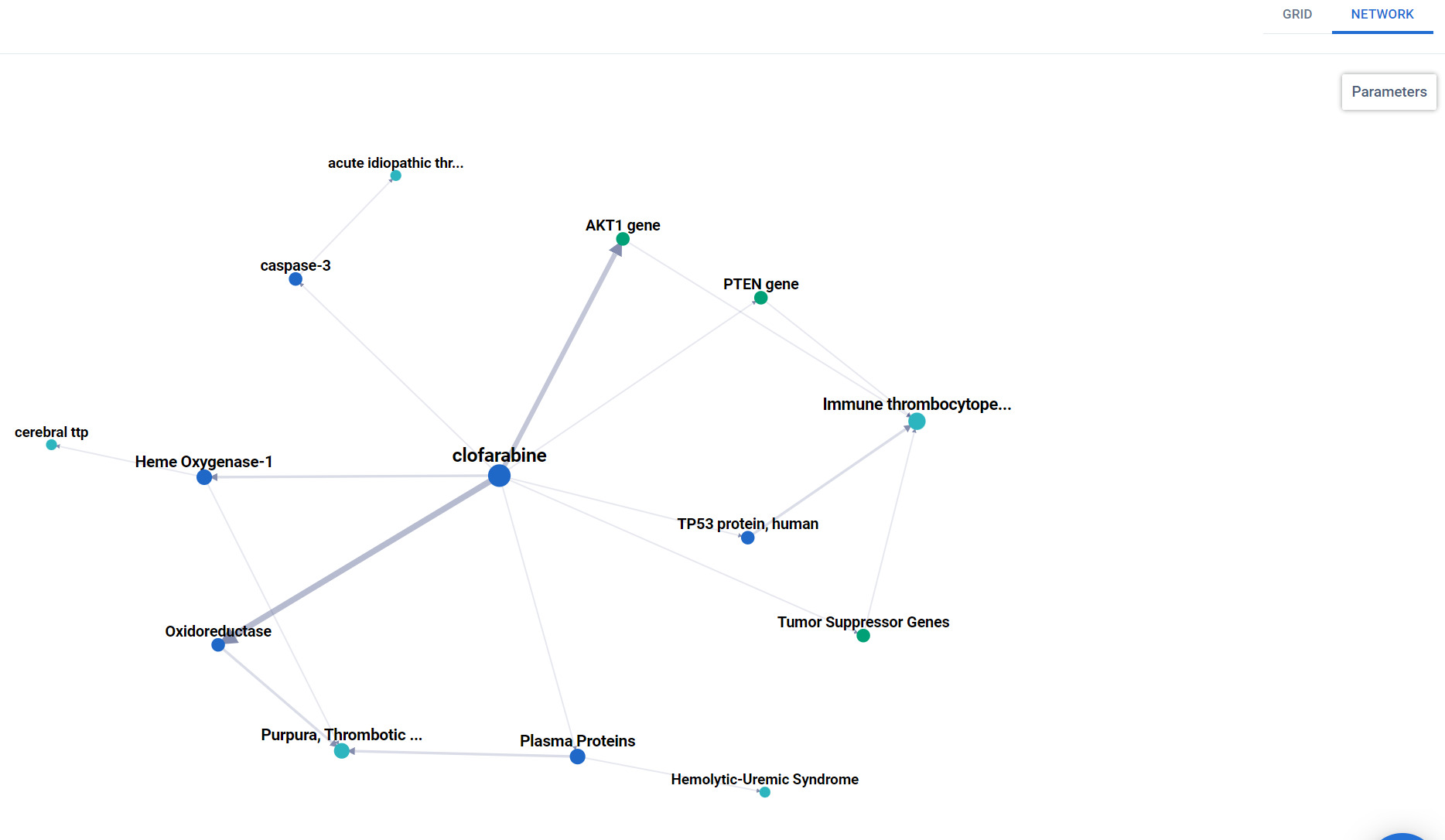
Figure 9: Visualization using the Network view.
- Based on what you consider as a mediator or pathway, you can select different categories in Concept Box B. For example, to search for biochemical pathways, you can select “Cell Function” and “Molecular Function” under the Physiology category (Figure 10).

Figure 10: Refine results to biochemical pathways using filters under the Physiology category.
- To further dive into the MoA, use Bio Graph Search to explore the biochemical pathways that are affected by the IMP such as clofarabine (Bio Graph Search link), and/or those that affect the pathophysiology of the adverse event such as thrombocytopenic purpura (Bio Graph Search link). In both cases, the results will appear in an interactive dendrogram view so that you can explore all the pathways at a glance (Figure 11).
Figure 11: Cell functions affecting the pathophysiology of thrombocytopenic purpura.