The “Target Class” categories can be found within the Causaly Targets > Specific Target filter. The filter enables further target classification based on protein functions/families such as enzymes, receptors, membrane transporters, etc. They are a part of Causaly’s custom target ontology and have been designed to give greater clarity on the types of targets that can influence a biomedical concept.

Figure 1: The “Target Classes” filter. The numbers in brackets indicate the number of results falling into the specific target classes.
Use Case: Signaling proteins affecting epilepsy
To explore this use case in Causaly, use Causaly Discover to find targets affecting epilepsy (link).
Causaly Discover will prompt you to visit the Bio Graph to review the targets in a dendrogram list and be able to deep dive into their unique relationships with epilepsy. Click on the Causaly Bio Graph knowledge card to explore the comprehensive list of results (Figure 2).

Figure 2: Causaly Bio Graph card linking your search query to Causaly dendrogram results.
The Causaly Targets filters, on the Filters panel on the left, are pre-selected in this search to return all the specific genes/proteins and gene/protein families affecting epilepsy. Expand the ‘Specific target’ filter to see the specific target classes covered.
Refine the search results by clearing the current selection and specifying a category of interest – signaling proteins in this case (Figure 3).
Explore the search results here .
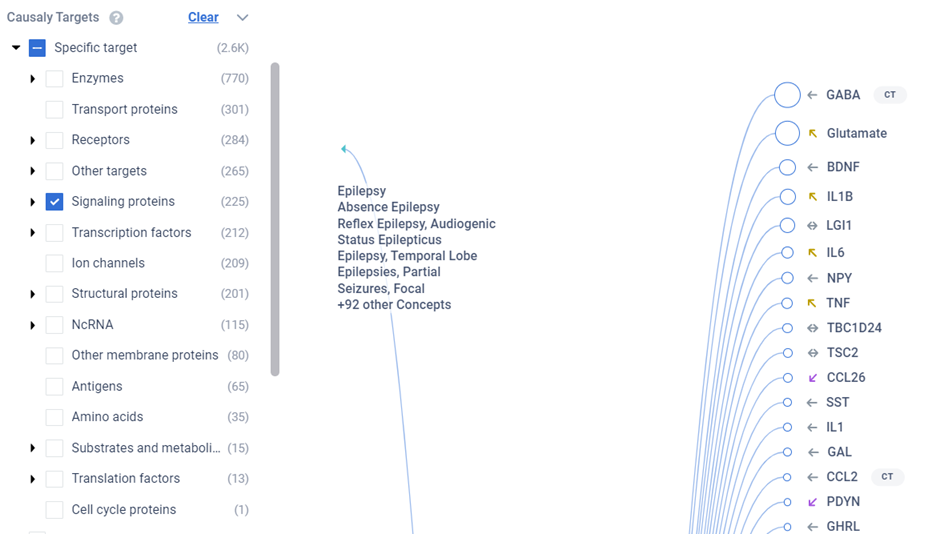
Figure 3: Signaling proteins affecting epilepsy.
Further expand the selection to specify intercellular signaling proteins, hormones, or neurotransmitters (Figure 4).

Figure 4: Further refine results to a sub-category of signaling proteins.