This guide will take approximately 5 minutes to complete.
The epidemiology module is a tool used to find quantitative incidence and prevalence data. Results can be refined to specific subpopulations, countries, or by using keywords.
In this guide you will:
- Learn how to find incidence and prevalence data for an indication of interest
- Apply filters to refine your search
- Deep dive into the evidences
The following guide is available also as a video guide.
To explore the Epidemiology Module, the prevalence of non-insulin-dependent diabetes mellitus (Type II Diabetes) in the United Kingdom will be used as an example.
Step 0: Login
Refer to https://med.causaly.com
TIP! In case you forgot your password, you can recover it here
Step 1: Open the Epidemiology module
Click on the “Epidemiology” option under the search tab in the Causaly homepage to access the Epidemiology module. (Figure 1).

Figure 1: Select the Epidemiology tab in the Causaly homepage.
Step 2: Search for Type II Diabetes
To get the incidence and prevalence data for type II Diabetes, type “Diabetes Mellitus” in the Concept box, select ‘’Diabetes Mellitus, Non-Insulin-Dependent’’ from the drop down box and hit search. (Figure 2) (link).
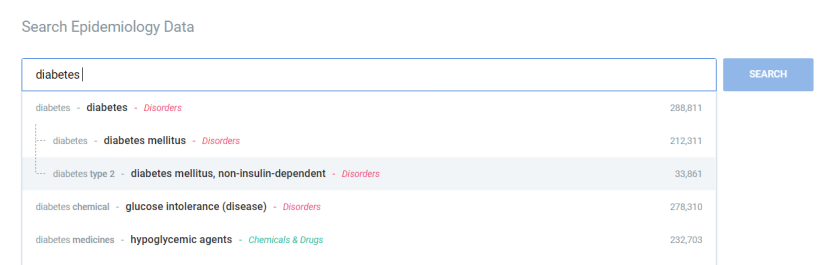
Figure 2: Overview of the Epidemiology search for Type II Diabetes.
TIP! When typing an abbreviation, Causaly will suggest a number of relevant concepts. Select the most appropriate to your question. For example, when typing dm you will find diabetes mellitus on top (Figure 3). Find out how to choose the most appropriate Concepts for your search here.
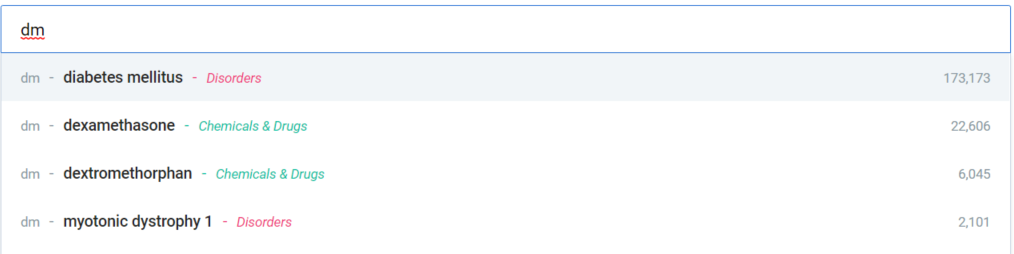
Figure 3: Search results when typing the abbreviation ‘’dm’’ instead of diabetes mellitus.
Narrower and related concepts are included in the search by default. Click the ‘’+ show all’’ button to explore these and select or deselect depending on your research question.
Step 3: Explore the results
A histogram with the distribution of the extracted values, ranging from 0% to 100% is displayed. The epidemiology data close to 100% usually refer to a specific subpopulation. The number of articles and evidence points extracted can be found at the top (Figure 4).
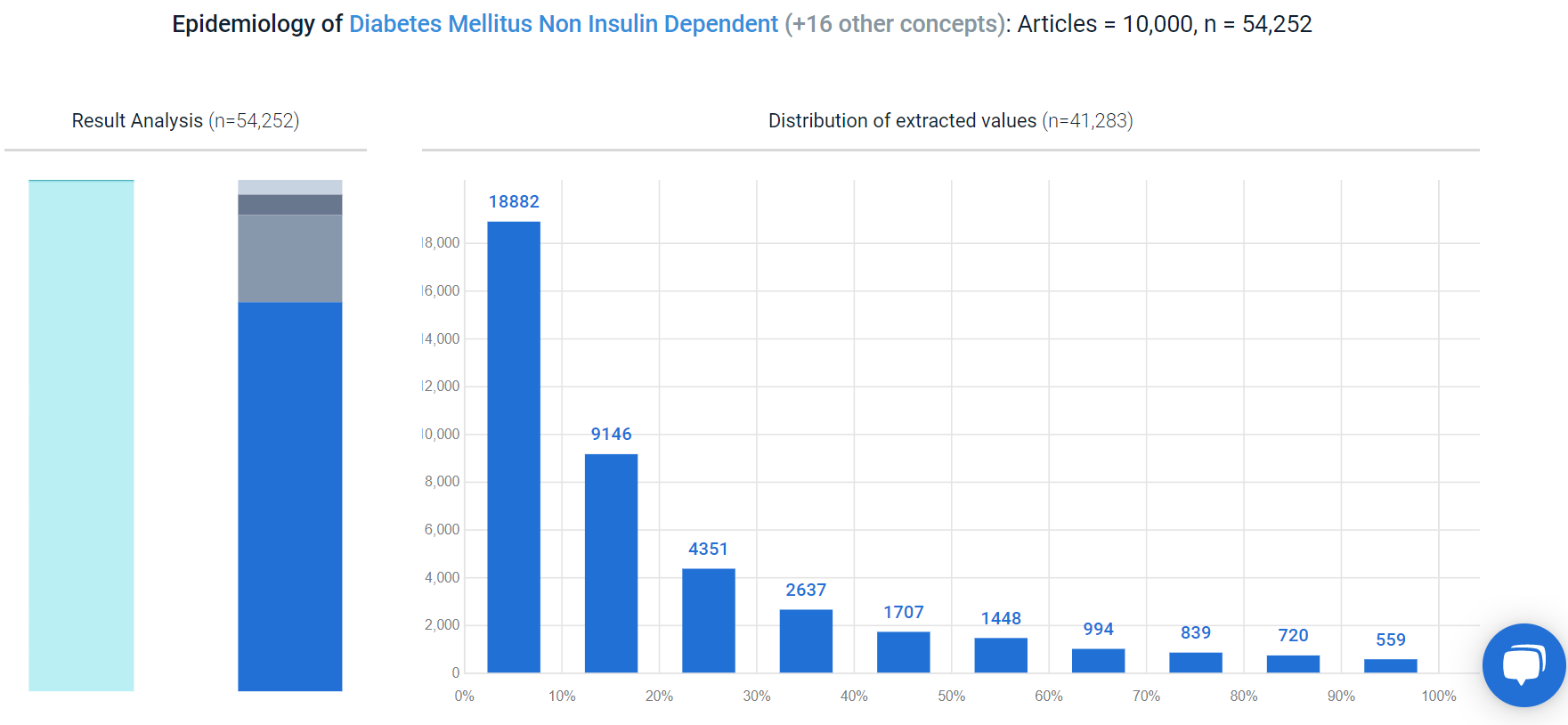 Figure 4: The top of the Epidemiology page with the number of articles(10,000) and evidence points(54,252), followed by the histogram. You can observe at a glance that most studies report a prevalence/incidence of Type II Diabetes of 0-10%.
Figure 4: The top of the Epidemiology page with the number of articles(10,000) and evidence points(54,252), followed by the histogram. You can observe at a glance that most studies report a prevalence/incidence of Type II Diabetes of 0-10%.
Below this graph, you will find a list of articles, with the article title, the evidence point(s) and the extracted value. Articles may include more than one evidence point (Figure 5).
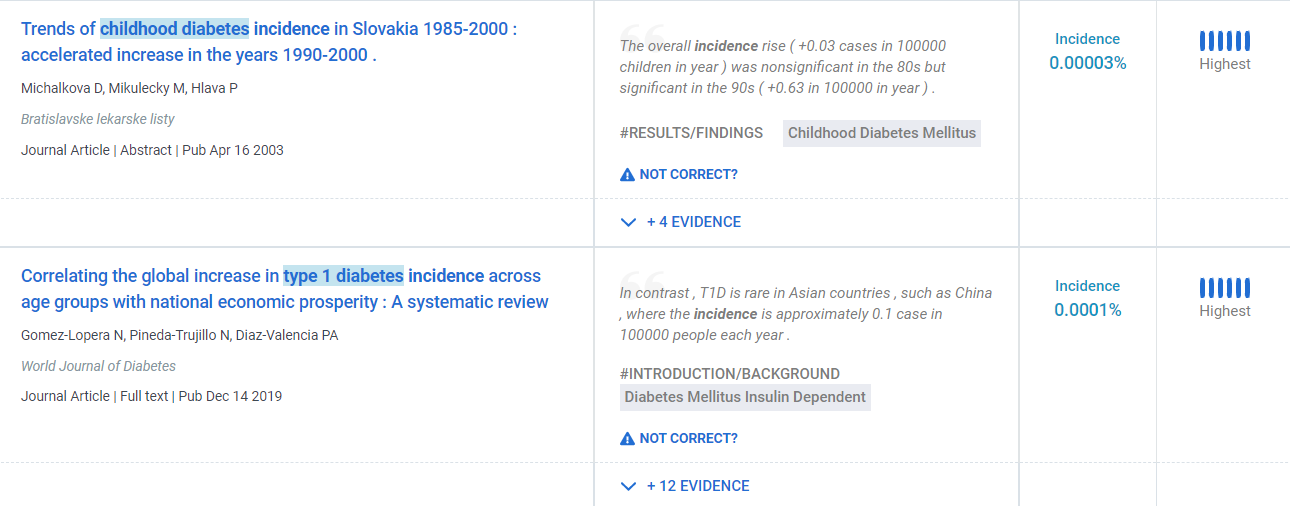
Figure 5: View of an article extracted by Causaly when searching for Type II diabetes.
Articles along with prevalence or incidence values are displayed. The articles are sorted by relevance, by default. You can change their order by most recent or ascending incidence/prevalence values on the top right corner (Figure 6).
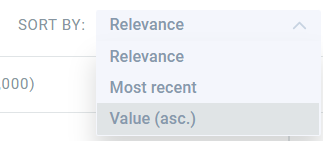
Figure 6: The list of articles related to incidence and prevalence of Type II Diabetes in the UK, sorted by relevance.
Step 4: Refine and explore the results for the UK
To focus on epidemiology data from the UK, click on the filters button and select ‘’United Kingdom’’ under Country (Figure 7) (link.

Figure 7: Select a specific country to refine your search
TIP! You can select additional filters to further refine your search for a specific age group, gender, publication type or other filters.
Articles displayed now are specific for the UK. To view an article of interest, click on the title. A side bar showing the article information and the abstract will appear.
NOTE! In the column “Value”, you may not always see epidemiology data as a percentage. In some cases, you may find:
- ‘’Other’’: When there is no information of incidence or prevalence data in a sentence, but the article was recognized as an epidemiological source
- A question mark: A specific value on incidence or prevalence was not found, usually because the abstract is not available or the author has not expressed it clearly
Step 5: Refine your search for obese patients
To focus your search on a specific study type, subpopulation, or subtype of a disease, use the free text box. As an example, you can search for Type II Diabetes in obese patients. Enter the keywords “obes*” (Figure 8) (link). This keyword will cover all different eventualities including obesity and obese.

Figure 8: Refine your search by using the keyword ‘’obes*’’.
TIP! Consider this box as PubMed, where you can use keywords to refine your search or construct Boolean queries. For more information visit "keyword search".
Want to learn more about how to find evidence in Causaly?
Find more information and examples on step-by-step guides here.